A note about messing things up!
As a web liaison, you are responsible for keeping the content (information) on your website up to date-and accurate. There are some areas, however, that you should not be changing as even a minor change can have larger ramifications on the website and unintentionally create broken links.
Anatomy of a URL and why you should care:
https://www.monroecc.edu/about-mcc/locations-maps/brighton-campus/
- monroecc.edu is the address to the MCC home page (domain)
www.monroe.edu is a different place/domain - https://www.monroecc.edu/about-mcc/ is the path to the first page in a grouping of pages.
Changing that page name to /all-about-mcc/ would break any links to that grouping. - https://www.monroecc.edu/about-mcc/Locations & Maps/ is a page within that grouping.
Guess what happens if the page name is changed, or the page is hidden? - Brighton Campus is a link to a PDF file – pdf.
- Make sure any file updates have the exact same file name when uploaded to TYPO3 and make sure you have chosen to overwrite existing files.
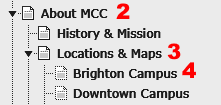
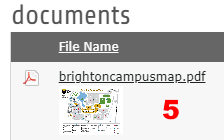
For these and other reasons, please submit a Technology Request for:
- Page name changes
- “Hiding” a page (the whole page not just one or two content elements on a page)
- Adding a new page
- Changing the Faculty/Staff contact page (this one is Telephone Directory request)
- Rearranging pages
