How to Print to a Shared Device
The Print Release Stations are the new network printers currently installed in buildings 5 and 8. There is one on each floor near the elevator (except floor 1).
Add the new HP shared printer to your PC
- Click the Search button (the magnifying glass) in the bottom left of your screen.
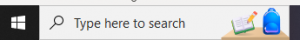
- Type the following into the search bar: \\mcc-b151\
- Important: This text must match exactly with no spaces.
- Double-click on Brighton-PrintReleaseStations from the list.
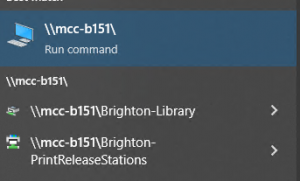
- Let it fully install.
Change your default printer
- Click the Search button (the magnifying glass) in the bottom left of your screen.
- Type the following into the search bar: \\mcc-b151\
- Important: This must match exactly with no spaces.
- Hit Enter on your keyboard.
- Click on Brighton-PrintReleaseStations.
- Click on the “Printer” tab to expand the menu and select “Set as Default Printer.”
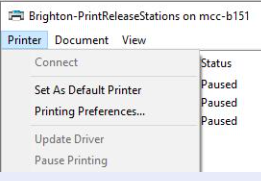
Print Release Station
When you print to a Print Release Station queue, you can pick up your job at any Print Release Station printer. Print Jobs submitted that are not released are purged after 24 hours.
Shared Printer Locations as of February 2024
Building 5
One Device is located in the Elevator Lobby, on each floor, floors 2 through 5. Additional Devices are located in the following rooms:
- Room 5-236
- Room 5-342
- Room 5-436
- Room 5-543
Building 8
One Device is located in the Elevator Lobby, on each floor, floors 2 through 6. Additional Devices are located in the following rooms:
- Room 8-212
- Room 8-330A
- Room 8-434
- Room 8-510
- Room 8-626 (this device will be relocated to another location on floor 6, Room TBD)
