Student Resources
All of your courses are in Brightspace!
If you are registered for courses, you can get a jump start on Brightspace now! View a Brightspace Promo Video/Navigational Tour (Video)
- To login to Brightspace, you can do this directly from the new myMCC portal and then access My Courses.
- Alternatively, you can access the direct link to Brightspace with your MCC email and password. You will need to use multifactor authentication.
- You can gain access to Brightspace as soon as you are registered for classes, although you will not see your classes until 7 days prior to the start date of the class (they will appear in My Courses as gray boxes with the title of the course).
If you would like to view tutorials on how Brightspace works, you can visit D2L’s Youtube channel, Brightspace Tutorials for Learners Playlist. These tutorials are generic to Brightspace, but we recommend viewing the videos on navigation, submitting assignments, taking quizzes, and participating in discussions. The look and feel will be branded with MCC colors and logos, but the functionality is the same.
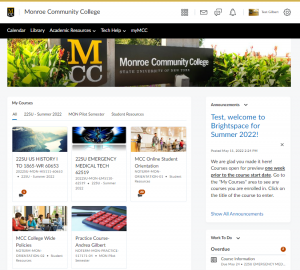
Asynchronous training is available. When your Brightspace account is created, you will automatically be enrolled in the MCC Online Student Orientation. Access this resource from the “Student Resources” term in Brightspace.
If you need support accessing your Brightspace account, reach out to the Student Technology Help Desk at MCC (292-TECH). If you need help with using Brightspace, you can contact the SUNY Online Help Desk at 1-844-673-6786.
